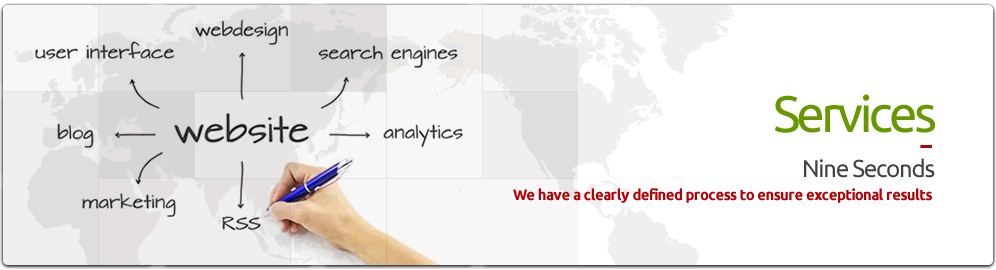Information Management and User Experience (1 day course)
- What Makes a Good Web User Experience?
- Building a site for your visitors
- Understanding how people browse the web
- It’s all about information
- What causes people to leave sites?
- Don’t Get In the Way of the Information
- Simple design
- Consistent design
- Standard design
- Navigation
- Elements of navigation
- Content structure
- Understanding menus
- Reviewing some menu myths
- Working with site maps
- Internal site search and external searches
- Understanding links
- Exploring clickable elements
- Site Layout
- People can begin from any page on your site
- Creating progressive navigation
- Arranging your content
- Elements every web page should have
- Writing for the Web
- How people read on the web
- Writing for information exchange
- Formatting pages for information exchange
- Homepage
- Using your homepage as a site summary
- Creating fresh content
- Displaying navigation and search
- The Nine-Seconds test
- Category and Landing Pages
- Showing people what you’ve got
- Making comparisons easy
- Creating landing pages from ad campaigns
- Detail and Product Pages
- The real purpose of detail and product pages
- Writing descriptive text
- Using images to set context
- Showing the price for products
- Have a call to action
- About Us: a special detail page
- Forms
- Ask for information in context
- Making forms as painless as possible
- Creating form fields
- Handling errors gracefully
- Using Media to Help Tell Your Story
- Using different types of media
- Simple question: Does it enhance the experience?
- Using graphics for explanation, not decoration
- What is interactive content?
- Laying out your page for media
- Summary: Good Design Practice
- Simple, consistent, and standard design
- Consider your users and you’ll be fine
- Conclusion
- More resources
- Open discussion